Noa 手头有一个 NanoPi R2S。
之前它挂在家庭网络出口做软路由,运行 OpenWRT + OpenClash,但由于实在不稳定(不定时死机)+会神秘拖慢 DNS 解析所以被撤了下来吃灰。
直到前两天 Noa 突然想玩 DN42… 希望能跑在家里方便玩,但是缺一台设备做持久在线的服务器(之前的 PVE 迷你主机被我征用来做桌面电脑了),于是打起了 R2S 的主意。因为比起 OpenWRT 我更熟悉 + 更喜欢 NixOS,需要先想办法给 R2S 做一点改造。
准备工作
R2S 的资料可以在 这里 查阅到,Rockchip RK3328 的 CPU,使用 u-boot 引导。
对于 Rockchip 芯片,在 这里 可以了解到它的启动流程:
- BootROM 加载(固件)
- BootROM 载入 idbloader.img(TPL/SPL),初始化 DDR 并加载 u-boot
- u-boot 寻找有效的启动方式(在启动 Linux 的时候可以使用 Extlinux Bootmeth)
- u-boot 根据
extlinux.conf的内容加载 initrd/kernel image 并引导
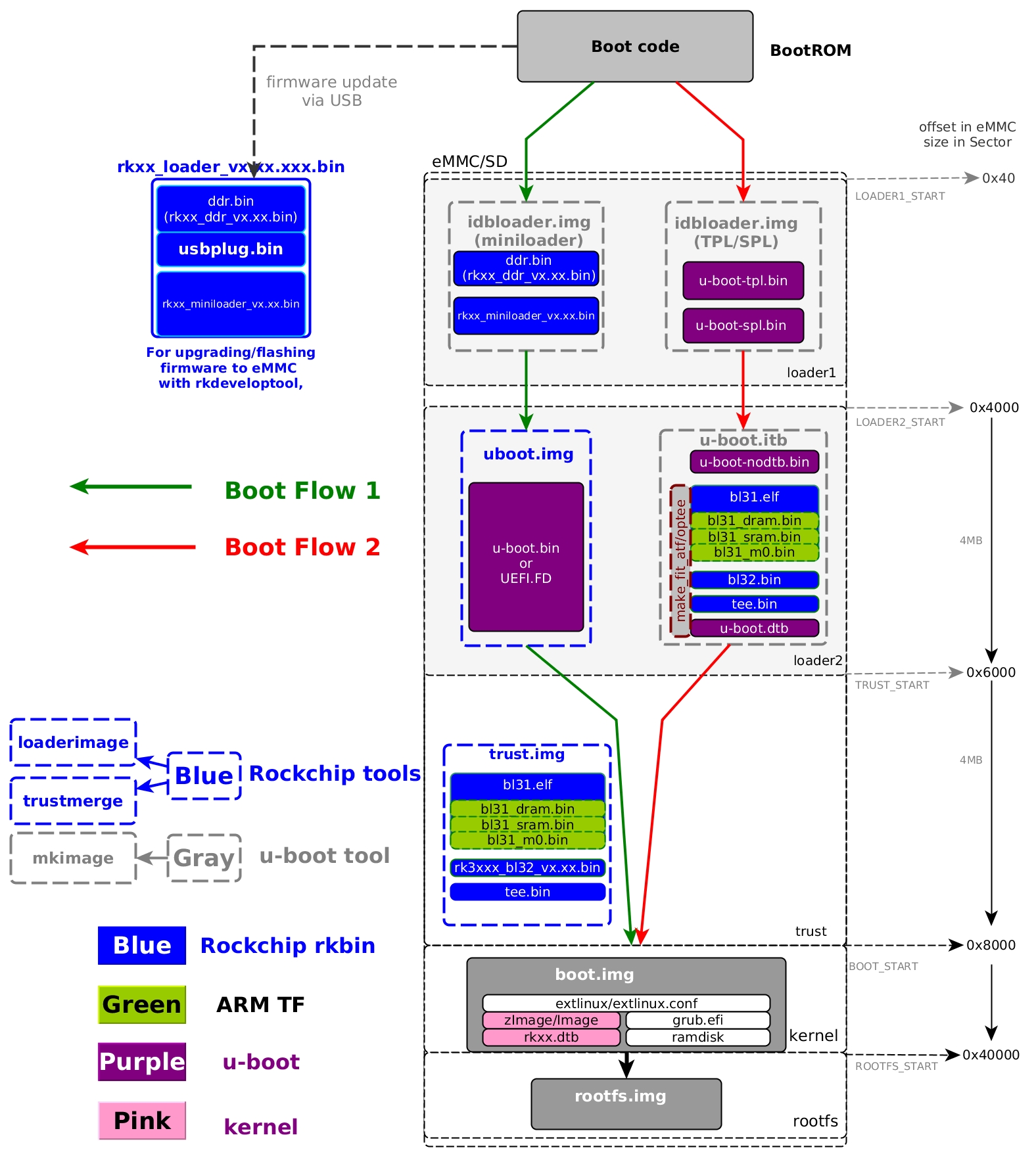
+------------+--------------+--------------+---------------+---------------------------+
| Boot phase | Terminology | Program name | RK image name | Image location |
+------------+--------------+--------------+---------------+---------------------------+
| 1 | Primary | ROM code | BootRom | |
| | Program | Loader | | |
+------------+--------------+--------------+---------------+---------------------------+
| 2 | Secondary | U-Boot | idbloader.img | 0x40 | pre-loader
| | Program | TPL/SPL | | |
| | Loader (SPL) | | | |
+------------+--------------+--------------+---------------+---------------------------+
| 3 | - | U-Boot | u-boot.itb | 0x4000 | u-boot + ATF
| | | | uboot.img | | only used with miniloader
| | | ATF/TEE | trust.img | 0x6000 | only miniloader
+------------+--------------+--------------+---------------+---------------------------+
| 4 | - | kernel | boot.img | 0x8000 |
+------------+--------------+--------------+---------------+---------------------------+
| 5 | - | rootfs | rootfs.img | 0x40000 |
+------------+--------------+--------------+---------------+---------------------------+配置 binfmt
在编译机的 NixOS Configuration 中配置 binfmt 来支持构建aarch64-linux产物。
boot.binfmt.emulatedSystems = [ "aarch64-linux" ];准备 NixOS 配置
秉持着先把系统跑起来再折腾其他服务的原则,Noa 准备的是一份极简 NixOS 系统配置(系统配置、硬件配置)。
大量参(chao)考(xi)了 EHfive 的 flake,谢谢您!也请去上游查阅原配置吧~
打包/写入 U-boot
nixpkgs 里提供了buildUBoot函数(源码、文档):
{
buildUBoot,
armTrustedFirmwareRK3328,
lib,
}@args:
# Taken from: https://github.com/EHfive/flakes/blob/main/packages/uboot-nanopi-r2s/default.nix
let
armTrustedFirmwareRK3328 = args.armTrustedFirmwareRK3328.overrideAttrs (_: {
NIX_LDFLAGS = "--no-warn-execstack --no-warn-rwx-segments";
enableParallelBuilding = true;
});
in
buildUBoot {
defconfig = "nanopi-r2s-rk3328_defconfig";
extraPatches = [
./expand-kernel-image-addr-space.patch
];
extraMeta.platforms = [ "aarch64-linux" ];
BL31 = "${armTrustedFirmwareRK3328}/bl31.elf";
enableParallelBuilding = true;
filesToInstall = [
"u-boot.itb"
"idbloader.img"
"u-boot-rockchip.bin"
];
}❯ nix build .#packages.aarch64-linux.uboot-nanopi-r2s.default
❯ ls result/
.r--r--r-- 127k nobody 1 1 月 1970 idbloader.img
dr-xr-xr-x - nobody 1 1 月 1970 nix-support
.r--r--r-- 9.4M nobody 1 1 月 1970 u-boot-rockchip.bin
.r--r--r-- 995k nobody 1 1 月 1970 u-boot.itb将 idbloader.img 写入到 0x40 位置,u-boot.itb 写入到 0x4000 位置:
❯ sudo dd if=idbloader.img of=/dev/sda seek=64 conv=notrunc,fsync
126976 字节 (127 kB, 124 KiB) 已复制,0.00459187 s,27.7 MB/s
❯ sudo dd if=u-boot.itb of=/dev/sda seek=16384 conv=notrunc,fsync
994816 字节 (995 kB, 972 KiB) 已复制,0.250188 s,4.0 MB/s分区
使用fdisk进行分区,第一个分区作为/boot,预留 512MB,其余空间作为 root。由于 u-boot 支持 ext4,这里就不使用 vfat 了:
❯ sudo fdisk /dev/sda
欢迎使用 fdisk (util-linux 2.41.1)。
更改将停留在内存中,直到您决定将更改写入磁盘。
使用写入命令前请三思。
命令(输入 m 获取帮助):n
分区号 (1-128, 默认 1):
第一个扇区 (2048-61067230, 默认 2048): 32768
最后一个扇区,+/-sectors 或 +size{K,M,G,T,P} (32768-61067230, 默认 61065215): +512M
创建了一个新分区 1,类型为“Linux filesystem”,大小为 512 MiB。
命令(输入 m 获取帮助):n
分区号 (2-128, 默认 2):
第一个扇区 (2048-61067230, 默认 1081344):
最后一个扇区,+/-sectors 或 +size{K,M,G,T,P} (1081344-61067230, 默认 61065215):
创建了一个新分区 2,类型为“Linux filesystem”,大小为 28.6 GiB。
命令(输入 m 获取帮助):w
分区表已调整。
将调用 ioctl() 来重新读分区表。
正在同步磁盘。
❯ sudo mkfs.ext4 -L NIXOS_BOOT /dev/sda1
❯ sudo mkfs.ext4 -L NIXOS_SD /dev/sda2安装 Nix Store
到这里正常的流程是将NIXOS_SD挂载到/mnt,NIXOS_BOOT挂载到/mnt/boot,然后使用nixos-install安装系统。但实际这样操作的时候发现,只要在nix build这步使用--store /mnt指定了目标 store 的位置,就会有一些 drv 构建失败:
❯ sudo nix build .#nixosConfigurations.ivy.config.system.build.toplevel --store /mnt
error: builder for '/nix/store/yyap2m1f7dx00my9k8axhlxnc0wza1ha-builder.pl.drv' failed with exit code 255
error: builder for '/nix/store/ip8pwb70j7lxggx5dmaajk0iz6v7gg6w-chfn.pam.drv' failed with exit code 255
error: builder for '/nix/store/qxibnq8vvmg69m61rmzn2hml7651r5pj-mounts.sh.drv' failed with exit code 255
error: 1 dependencies of derivation '/nix/store/i69z3q24hvadgsm48vk3zgkl38mx6ghf-nixos-system-ivy-25.05.20250817.48f4c98.drv' failed to build猜测可能是使用binfmt模拟 aarch64 结构进行构建,导致了一些神秘的兼容性问题。最后采取了先本地 build,再nix copy到目标 store 的迂回策略。
❯ sudo nix copy --to /mnt ./result --no-check-sigs
❯ sync
❯ sudo nix store info --store /mnt
Store URL: local
Version: 2.28.4
Trusted: 1小心 f2fs之前尝试在 root 分区上使用 f2fs,然后翻车了。
❯ sync ❯ sudo nix store info --store /mnt error: executing SQLite statement 'pragma synchronous = normal': disk I/O error, disk I/O error (in '/mnt/nix/var/nix/db/db.sqlite`)
安装 Bootloader
Bootloader 安装上遇到了一些问题,nixos-install自动安装会报错:
❯ sudo nixos-install --flake /home/cmiki/Projects/flake#ivy --root /mnt --verbose --show-trace --no-root-passwd
building the flake in git+file:///home/cmiki/Projects/flake?ref=refs/heads/main&rev=12a02d8069985cdd5d7b3a0977c3b57f6254d363...
evaluating file '<nix/derivation-internal.nix>'
installing the boot loader...
chroot: failed to run command ‘/nix/var/nix/profiles/system/activate’: No such file or directory
chroot: failed to run command ‘/nix/var/nix/profiles/system/sw/bin/bash’: No such file or directory看起来像 chroot 问题,由于已经在 NixOS 配置中指定了boot.generic-extlinux-compatible.enable = true,进系统之后的nixos-rebuild大概率是可以正常生成 boot 配置的。考虑在 bootstrap 阶段手动安装 kernel 和 initrd,并手写一个extlinux.conf。
这里 init 的位置可以放心写死,因为下一次 rebuild 的时候就会被更新替换掉。
❯ nix build .#nixosConfigurations.ivy.config.system.build.toplevel
❯ sudo install -Dm644 "$(readlink -f result/kernel)" /mnt/boot/Image
❯ sudo install -Dm644 "$(readlink -f result/initrd)" /mnt/boot/initrd
❯ sudo install -Dm644 result/dtbs/rockchip/rk3328-nanopi-r2s.dtb /mnt/boot/rk3328-nanopi-r2s.dtb
❯ ls nix/store/crzbn8gb8c1gs54wdw2kgizxmwp1pq0i-nixos-system-ivy-25.05.20250817.48f4c98/init
.r-xr-xr-x 4.4k root 1 1 月 1970 nix/store/crzbn8gb8c1gs54wdw2kgizxmwp1pq0i-nixos-system-ivy-25.05.20250817.48f4c98/init
❯ sudo mkdir -p /mnt/boot/extlinux
❯ sudo touch /mnt/boot/extlinux/extlinux.confDEFAULT NixOS
TIMEOUT 1
LABEL NixOS
KERNEL /Image
INITRD /initrd
FDT /rk3328-nanopi-r2s.dtb
APPEND console=ttyS2,1500000 earlycon=uart8250,mmio32,0xff130000 root=LABEL=NIXOS_SD rootfstype=ext4 rootwait init=/nix/store/crzbn8gb8c1gs54wdw2kgizxmwp1pq0i-nixos-system-ivy-25.05.20250817.48f4c98/init最后检查一下/boot的布局,并重新运行附加了--no-bootloader的nixos-install:
❯ tree /mnt/boot
/mnt/boot
├── extlinux
│ └── extlinux.conf
├── Image
├── initrd
└── rk3328-nanopi-r2s.dtb
❯ sudo nixos-install --flake /home/cmiki/Projects/flake#ivy --root /mnt --verbose --show-trace --no-bootloader --no-root-passwd
building the flake in git+file:///home/cmiki/Projects/flake...
evaluating file '<nix/derivation-internal.nix>'
installation finished!上电启动
于是它就这样跑起来了~
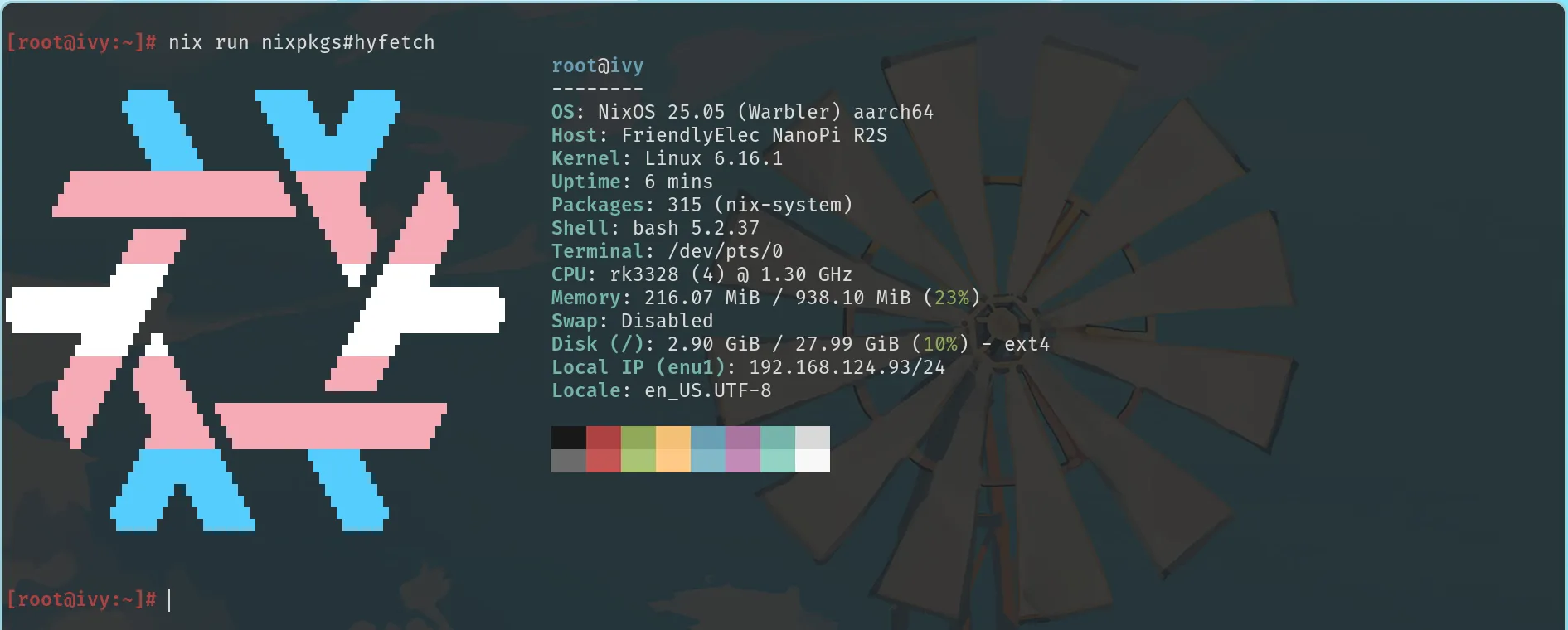
如果网络指示灯不亮EHfive 的 原配置 中,两个指示灯配置到了自定义网络接口上。
一般使用可以先将其配置为真实设备(WAN 为
end0,LAN 为enu1)。
接下来要做的事…
- 配置 root 的 ext4 文件系统参数,照顾 SD 卡寿命
- 仿照之前做过的 kukui-nixos,写一个能打包出可刷写 SD Image 的 derivation
- 配置 flake 系统自动更新
- 用这台小机器试玩 DN42
